-
Q1. What is Parent-Child e-Link?
A1. Parent-Child e-Link is a parenting e-newsletter. Once registered for membership, this electronic media will provide you with evidence-based knowledge in various aspects of parenting with the aim to enhance your confidence in childcare and child guidance. The e-newsletter contains a number of hyperlinks. A simple click will link you to knowledge on child development, childcare issues, skills on child stimulation and parent-child communication according to the developmental stages of your child.
Top
-
Q2. Why is the Verification Code entry always incorrect?
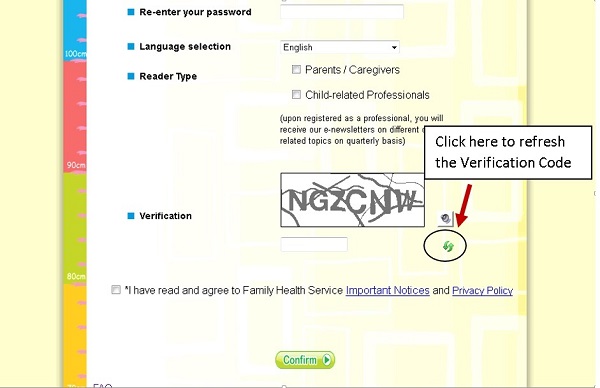
A2. The Verification Code is case sensitive. Please check if the upper and lower cases as shown in the Code have been entered correctly. You may click the green arrows as shown in the picture above to refresh the verification code and try to enter the new code.
Top
-
Q3. How do I know if I have successfully registered?
A3. If you have successfully registered, you will receive one or two e-newsletters according to your child’s age on the same day at the e-mail address you registered.
Top
-
Q4. What could I do if I have forgotten the password of my account?
A4. You can reset your password by following the steps below:
- Go to the Parent-Child e-Link homepage
http://parentelink.familyhealthservice.gov.hk/member/welcome.html
- Click the <<Register>> button
- Click the <<Forgot password>> button
- Fill in your e-mail address and click <<Confirm>>button. The message “Password reset email will be sent to your e-mail address within 10 minutes” will be shown on the screen.
- When you receive the password reset e-mail, you can reset your password by clicking the <<Click here>> button shown in the email.
Top
-
Q5. If I have registered for my child before, do I need to register again for another child?
A5. It is not necessary. What you need is to log-in your account and edit your personal information by adding the date of birth of your other child. You will then receive the relevant e-newsletters according to this child’s age.
Top
-
Q6. Why can’t I see the e-newsletters properly on my computer/mobile phone?
A6. This could be due to the updating of our system or we are having maintenance. Another cause might be due to your browser not meeting our minimum browser requirements.
The Web pages and Web-based applications hosted by the Parent-Child e-Link require a Web browser of Microsoft of the minimum (or higher) settings listed below:
- Internet Explorer 7.0 or latest, OR
- Firefox 3.5 or latest, OR
- Chrome 10.0 or latest
Top
-
Q7. I have just mistakenly confirmed cancellation of subscription of Parent-Child e-Link. How can I re-subscribe the e-newsletters?
A7. You just need to log-in your account and select <<Yes>> in “E-Newsletter Subscription”.
Top